While still in school, I heard multiple times that Revit is a must-learn software, an advanced building information modelling (BIM) application often used in highly technical architecture firms. The urge to learn basic programs like AutoCAD for school purposes, however, has previously restrained me from learning more comprehensive software like Revit. Motivated by Crystal to continue working on new year’s resolutions, I was encouraged to finally tap into Revit, and my first impressions are…

Image source: Autodesk
(Quickly for those not familiar with Revit — it’s a comprehensive software that introduces a completely new way of drafting and modelling and allows you to draw in 2D and 3D simultaneously. Often used in architecture and engineering firms, it brings different groups like engineers and contractors together to work inclusively)
First thought: Butterflies in Stomach
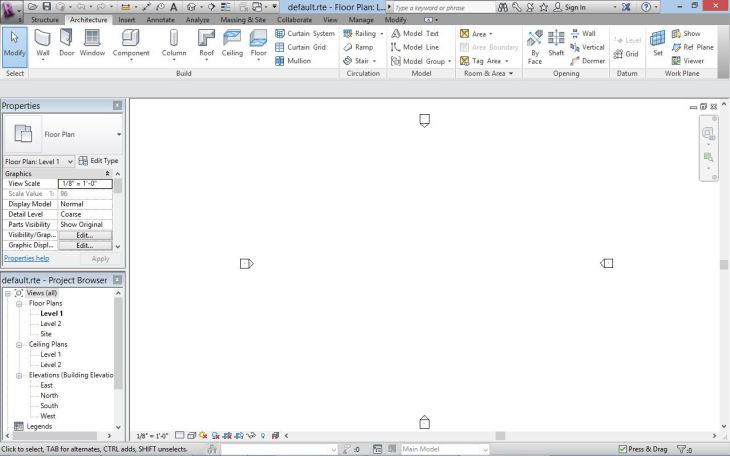 Screenshot of Revit / Icons, buttons, tabs, endless…
Screenshot of Revit / Icons, buttons, tabs, endless…
As soon as you open the application, you are bombarded by toolbars and properties tabs that talk nonsense (at least at this moment) and a completely blank space. I felt a second of nausea and gasped, and regretted immediately for the next few seconds, staring at yet another new tool of technology I was about to take on. Might seem intimidating in the beginning, but don’t be discouraged by rows of functions. Wait until you start learning what each of them can do to make your life easier by A LOT…
Second thought: Innovative
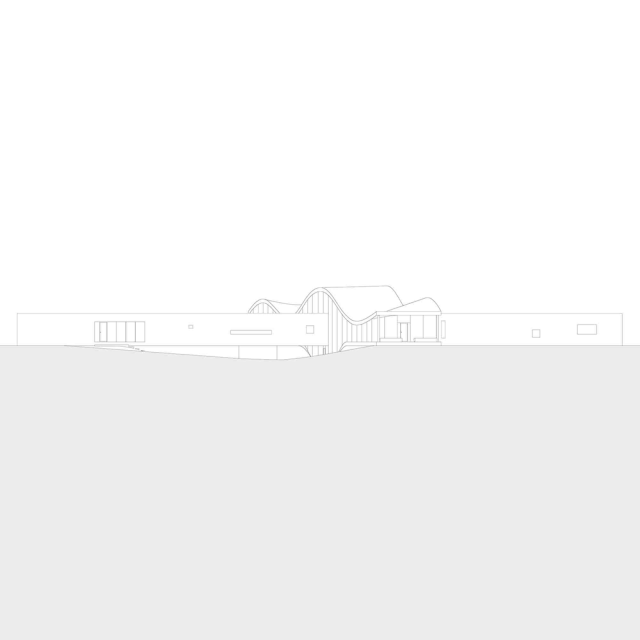 Home at Intersection by Yushang Zhang
Home at Intersection by Yushang Zhang
Aside from selecting wall thickness or door types anytime, almost as if you are choosing items from a shopping catalogue, there are many more fascinating features integrated. A section box, for instance, allows you to view section cuts through your building at any point and any angle, without actually cutting your building. It’s simply a box you can move around that shows what section of the building looks like where the box is located (like above image, which shows series of sections).
Last thought: YAAAS!
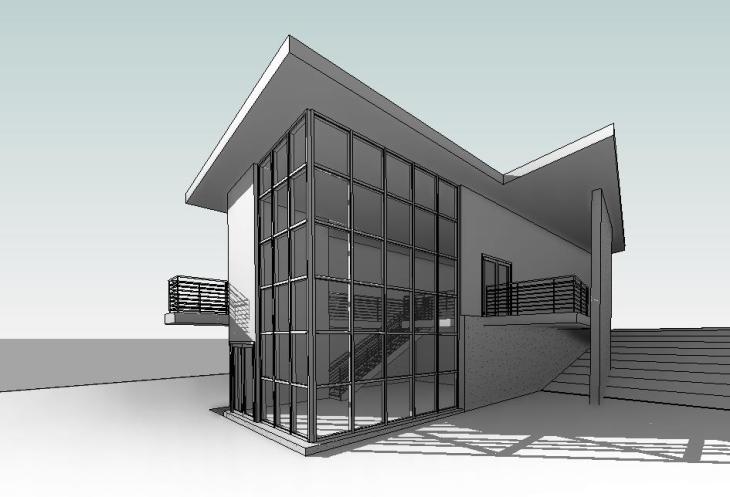 House building as a starting point for my class
House building as a starting point for my class
I cannot express how mindblown I am and how eye-opening experience it is in words. Often, it is not easy to get outside of your ‘comfort zone’ or abandon what we are already accustomed to. That’s why I waited until this moment to learn a new software, because if I’m proficient in another one, why bother, right? NO! World is constantly changing and technologically developing, faster than ever. Often, architects and students are expected to be the master of most design software (you name it), and all joking aside, we all possess a long list of software in resume! Though not always required, keeping up to date with technology definitely expands your capabilities and potentials to explore new ways of communicating ideas.
My advice for those new to drafting and modelling: absolutely learn to CAD first, which introduces a conventional way of drawing with computer that is still the most prevalent and in practice. Especially, programs like Rhino allows to create organic shapes and forms that are more intuitive. My advice for those already trained in CAD: Learn Revit Now! If you are currently working or plan to work in architecture firm, this is one of the must-possess skills. Aside from its innovative method of drafting, its productivity and user interface will boost your workflow.
My class is still on-going, but I can already confidently say, I did make a good decision to take on this new challenge. Have you had your own unique experience with design software? Share with me!

Reblogged this on J6NE.
LikeLike
I am impressed you taking on the challenging of learning a new software to become a better designer! Me? Does learning to understand the google analytics count as learning the new software?
LikeLiked by 1 person
Hey there! Thanks for your comment 🙂 Google Analytics, which I’ve been looking into lately too, is indeed very challenging. Keep learning more!
LikeLike